
I love shortcuts! For some reason, they feel much faster to me than digging into the extensive menu system in Photoshop. I have a few go-to shortcuts for working with transforming things while working in Photoshop that you may find useful.
What is transforming?
It is any time you resize, rotate or warp something in a Photoshop layer.
When is it used?
- creating clusters and borders
- creating stacked papers
- creating quick pages
- creating embellishments with multiple layers (like flowers with multiple layers or a button top of a flower)
- general scrapbooking
What’s the FASTEST way to start?
CTRL+T will bring activate the transform tool and enable you to start doing things like pulling on the handles/corners of the item to make it smaller or to rotate it.
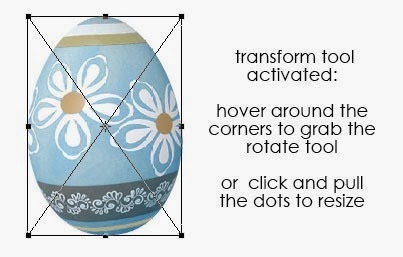
{CU Egg from Easter Eggs by eqrAveziur}
What’s the hidden secret in the transform tool?
This is a gem, I think => when you right-click after activating the transform tool, you get a “hidden” menu of useful transformations right there! This is so useful for precise moves like exactly 90 degrees or exactly 180 degrees. Think how quick you can flip a border up to the top of a page like this! Or flip a paper over to the other side of a layout.
Give this a try and get familiar with ALL the items on this hidden menu and how they affect elements so you can get a better “handle” (get it?) on how to get things in just the right shape and orientation for your projects!

Did you find this useful? Subscribe to the CUDigitals weekly newsletter and never miss another tip, event or freebie! And be sure to follow us on Facebook for a CU freebie overlay set and daily links to helpful articles for your digital scrapbook design business.

It really is a shame the transform menu isn't as obvious as it should be! You can also access it by going to Edit > Transform, and you should have a fly-out menu when you hover your mouse over Transform. I'm using Photoshop CC - though I also own and used Photoshop CS6 Extended - on a Mac, so the Windows version may have a slightly different way of getting to it, but I know it's there :)
ReplyDeleteOver the years, I have found there a always multiple ways to do things in Photoshop! But I tend toward the shortcuts instead of digging into the menus for some reason
Delete