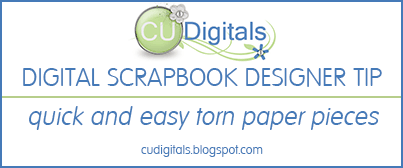
Today you can learn how to make torn paper pieces for your digital scrapbook kits as you get a close-up look at a unique product set available at CUDigitals.
The templates for this tutorials are Torn Paper Templates 1 and 2 by Jilbert’s Bit of Bytes. They are a GREAT value because they can be used over and over to create different paper bits that can be included as individual pieces in your kits or layers with other items to create collage pieces, borders, clusters, etc. After you see how easy they are to use, I think you’ll see why they would be a super addition to your CU stash.
Here are the template previews


Here is a SUPER quick way to use them! For this example, I am using some ready made CU OK papers by Zesty Digi Designs.

To begin, open the Torn Paper template of your choice. With the product download, you get your choice of .psd or .tif or .png format. For this tutorial, I opened the .psd version and added a white layer so I could see a little better as I was working. Before saving the final version, this layer can be deleted or turned off.

The template includes the paper part and the torn part on separate layers. This is GREAT for being able to recolor separately!
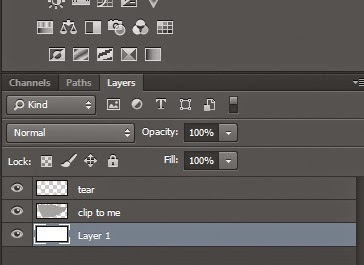
To customize, I dragged one of the Zesty Digi Designs papers onto the layer above the grey template layer called “clip to me” – aptly named because the next step is to clip the paper to the template layer.
Options in Photoshop to do this:
CTRL + ALT + G || or layer > create clipping mask in the menus || or ALT + CLICK on the line between the 2 layers in the layers palette

Here’s the result:

Voila, we already have something really cool!
But, we also can give the edge layer a little bit of color to coordinate with the paper. To do this, I added a solid fill layer above the edge. I chose the creamy color from the paper using the eyedropper tool. Then I changed the blend mode to “multiply” AND reduced the fill of the fill layer a bit so it wasn’t so dark.

This is the final result

Here’s a close up on how fabulous the texture is on the torn areas:

And an example of a cluster that could be made with a torn piece and some other fabulous supplies available at CUDigitals. I hope you are inspired!

Products used:
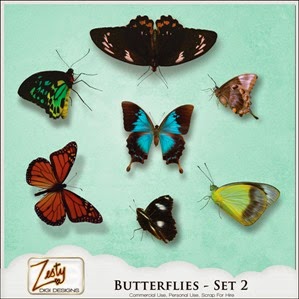






And if you are looking for MORE torn paper options, check out these items, also available at CUDigitals




Did you find this useful? Subscribe to the CUDigitals weekly newsletter and never miss another tip, event or freebie! And be sure to follow us on Facebook for a CU freebie overlay set and extra links to helpful articles for your digital scrapbook design business.

No comments:
Post a Comment
Note: Only a member of this blog may post a comment.