Including an alpha when designing your digital scrapbook kits is a great way to add value and desirability to your products. This quick article will show you how to make versatile alphas from a somewhat unusual starting point: button actions and premade bling. This is a great way to make alphas that exactly match your kits and they can be used again for different kits in different colors with different fonts. These are the tools from CUDigitals that we will be starting with today.




From Eirene’s button actions and one of her background papers, select just the buttons without holes after running the action.

Next choose a font and create a text layer above the button with a capital A. When you are doing this for an alpha set, trim your button first so you won’t have to keep doing it later.

Then simply apply one of the Imprint Styles that best matches your button background. This sample shows the versatility of this combo of actions and imprints. You can choose ANY color or paper for the buttons and then just tweak the styles to match. (If there is a highlight on the button that is in the way, use your healing brush, clone stamp etc to remove it)

Save each button letter as a .png. Simply edit the text layer to display the next letter in the alphabet, adjust the centering if needed, and save as the new .png.
Extra tip: I save the master .psd file first in my “alpha” folder and then every time I use file > save as, I will be going to the correct folder. I don’t save the .psd for every individual letter, just the “master” and the .pngs of all the individual letters)
Here are more samples. The button bases this time are Boop’s brad’s (using a solid fill and the imprint styles)

And her are some bonus ideas, using premade embellishments and style sets.

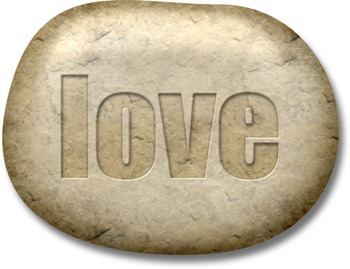






There are many more items available that you could use for alpha bases in these categories at CUDigitals
Buttons, Beads, Brads and Bling
Actions-Buttons
It’s fun to get creative with bling, brads and buttons to create unique items for your customers!
Did you find this useful? Subscribe to the CUDigitals weekly newsletter and never miss another tip, new release, store event or freebie!


No comments:
Post a Comment
Note: Only a member of this blog may post a comment.